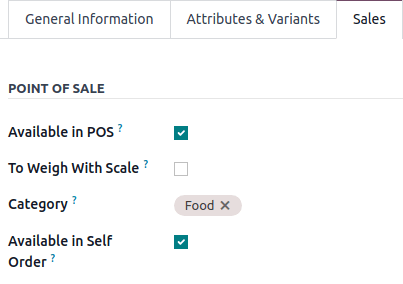Configuración¶
Access the POS settings¶
Para acceder a la configuración general del PdV, vaya a .
Para acceder a los ajustes de un punto de venta específico, vaya a . También puede acceder desde el tablero del Punto de venta haciendo clic en el botón de puntos verticales (⋮) en una tarjeta de PdV y luego hacer clic en Ajustes.
¿Cómo hacer que los productos estén disponibles?¶
Para hacer que los productos estén disponibles para vender, vaya a y seleccione un producto para abrir el formulario del mismo. En la pestaña Ventas active Disponible en PdV.
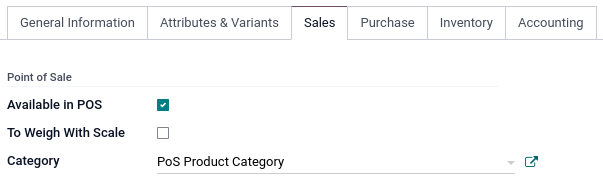
PoS product categories¶
Configuración¶
POS product categories allow users to categorize products and get a more structured and clean POS interface.
To manage PoS categories, go to . To add a new category, click Create. Then, name it in the Category Name field.
To associate a category with a parent category, fill in the Parent Category field. A parent category groups one or more child categories.
Example
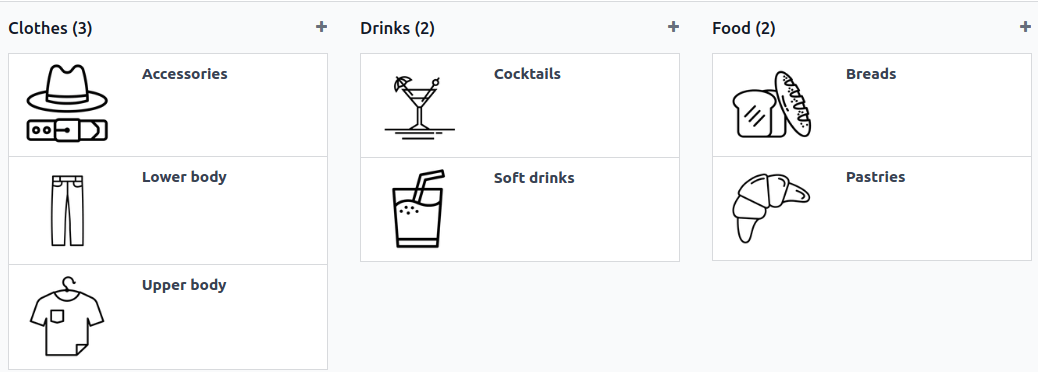
Assign PoS product categories¶
Go to and open a product form. Then, go to the Sales tab and fill in the Category field under the Point of Sale section.